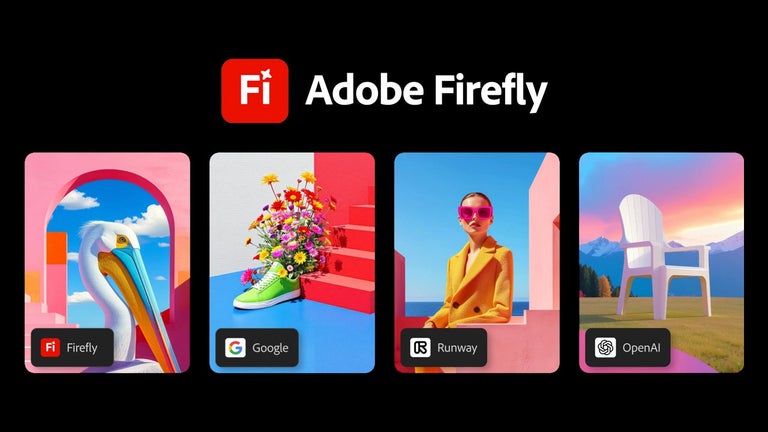OpsBerry Chrome Extension: Instantly Create and Share Step-by-Step Guides
OpsBerry is a Chrome extension developed by OpsBerry that allows users to easily create and share step-by-step guides with just a click. This free extension is perfect for anyone looking to convert any task into actionable instructions and share them instantly with others.
With OpsBerry, you can quickly convert any task into a step-by-step guide and obtain a link to share with your team or anyone else. It's a fast and efficient way to transform tribal knowledge or any task into easy-to-follow instructions. Whether you need to break down a complex process, troubleshoot a problem, create a manual for your household, provide instructions for a classroom, or build how-to guides for your hobbies, OpsBerry simplifies the process with AI-generated guides.
The key features of OpsBerry include the ability to instantly create how-to guides with a single click. Guides are automatically saved to the cloud, making it easy to share them instantly with a link. Users can also discover community-created how-to guides that can be saved, duplicated, and customized to meet their specific needs. The extension allows users to manage their OpsBerry guide library on-the-go and across devices. Guides can be made private or shared publicly, and they can also be exported in different formats for convenience.
OpsBerry Chrome extension is a valuable tool for individuals and teams who need to create and share step-by-step guides quickly and easily. With its intuitive interface and powerful features, OpsBerry simplifies the process of sharing knowledge and instructions, making it accessible to anyone.